|
|
ECommerce Shopping Cart Software and Storefront Help
| Shopping cart software help is meant to guide you through the buying processes on our web store. Please follow the below given steps to enjoy the experience of shopping on our web store. |
| |
1. Click the “Buy” button to add a product to your shopping cart.
2. Click the “Shopping Cart” link on top right corner to view your Order Details in the cart. |
| |
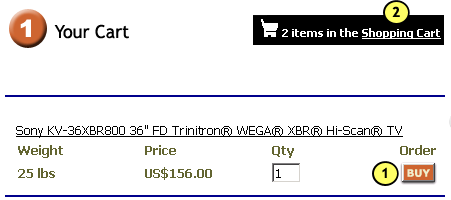 |
| |
|
| |
|
3. Click to Continue Shopping
4. Select a particular item(s) and click “Remove Item(s)” to remove the product from your order list.
5. You can update the order quantity, remove items or add items and then click “Update Cart” to view your order details.
6. Click the “Check Out” button when done with adding products to your shopping cart.
7. Enter the Zip of your state and Calculate the Shipping Rates applicable on your order.
8. You can also change the Zip and Refresh the Shipping Rates if the order is not to be delivered in your state |
| |
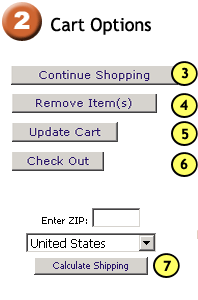 |
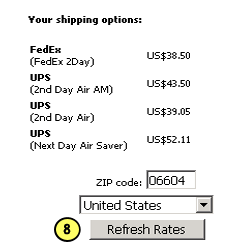 |
|
| |
9. Enter your Personal Information here.
10. Enter your Billing Information here with the exact Address.
11. Enter the Address where the Order has to be Shipped.
12. Enter you Credit Card Details for verification |
| |
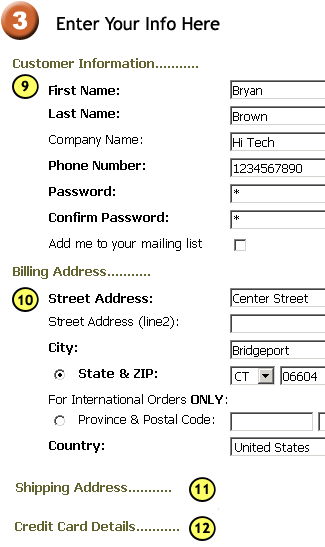 |
|
| |
| 13. Choose from the various available Shipping Options. |
| |
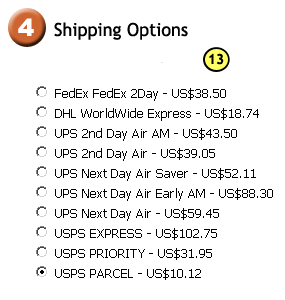 |
|
| |
|
14. Here you need to provide your personal information and necessary credit card details so that the payment gateway that the store is integrated with, can verify your details. On confirmation of your information details, you can now click “Next Step” to proceed and place your order.
15. If you select to “pay through Paypal”, on clicking the “Next Step” button, you will be directed to the “Paypal” site for verification of your details. Once verified, you have the option to come back to the store and “Place Order” after confirming your order details in the preview of your order.
16. If provided with a Custom Credit Card Option, enter the required information and proceed to the “Next Step” to “Place Order”. |
| |
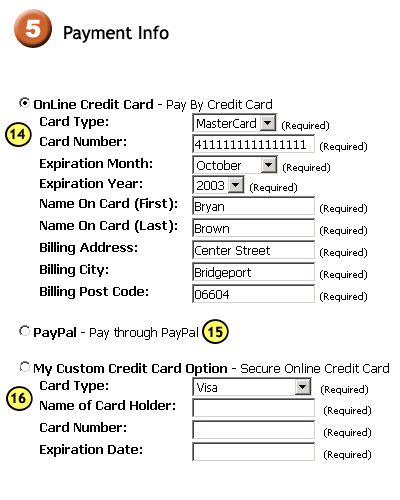 |
| |
|
Confirm your Order Details in the Next Step to place your Order
|
| | |
|
|
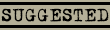
THY PRIMORDIAL
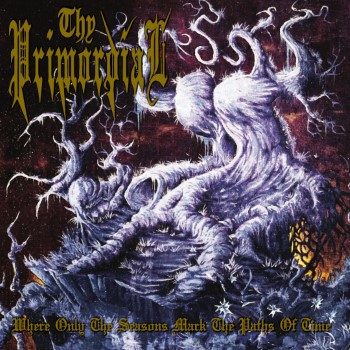
HECATE ENTHRONED
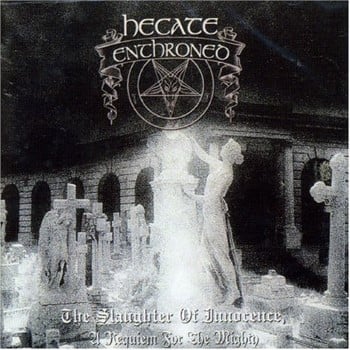
MESSE MORTUAIRE
 |
| |
|
|
|
EXCLUSIVE IMPORTS
WHEN YOU NEED METAL... GO TO HELL!!
OVER 50,000 ITEMS IN STOCK • FAST • CHEAP • WELL PACKED
© 2000-2025 Hells Headbangers Records, USA
|
|
|
|